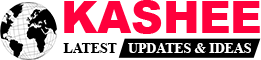Law firms face the challenge of managing vast amounts of information daily, encompassing case files, client records, contracts, and various legal documents. Implementing a robust Law Management System (LMS) is crucial for efficiently and securely managing this data. An effective LMS enhances collaboration among legal teams, mitigates risks associated with data handling, and streamlines workflows. By automating administrative tasks and improving information accessibility, LMSs enable legal professionals to devote more time to achieving positive client outcomes, ultimately enhancing overall service quality and client satisfaction.
What is a Law Management System?
A Law Management System (LMS) is a comprehensive software solution tailored for law firms and legal departments to enhance efficiency and productivity. An LMS streamlines workflows and reduces administrative burdens by integrating essential tools for document management, client communication, case tracking, billing, and reporting. This consolidation of processes fosters better organization and accountability but ensures compliance with legal regulations and standards. With features like automated reminders, secure document sharing, and analytics, an LMS empowers legal professionals to focus more on their core responsibilities, ultimately improving client service and operational effectiveness.

Key Features of a Law Management System
2.1 Document Management Systems for Law Firms
A robust Document Management System (DMS) is essential for law firms. It provides a secure and efficient way to handle sensitive legal documents. With confidentiality being a top priority in the legal sector, a well-implemented DMS offers secure storage, easy retrieval, and seamless sharing of documents.
Centralized Storage: A DMS consolidates all files into a single, secure repository, allowing for quick location and access without the hassle of navigating multiple systems. This centralization enhances organizational efficiency and ensures that vital documents are readily available when needed.
Access Controls: Implementing user-based permissions is crucial for safeguarding sensitive information. A DMS restricts access to confidential documents, ensuring that only authorized personnel can view or edit them, thereby minimizing the risk of data breaches.
Version Control: The system’s version control feature meticulously tracks document changes, maintaining a comprehensive history of edits. This functionality facilitates accountability and allows for easy reference to previous versions when necessary, ensuring that law firms can maintain accuracy and compliance throughout their document management processes.
2.2 Law Office Document Management System
A law office document management system is tailored specifically for managing documents in a legal context.
A comprehensive law management system (LMS) offers essential features tailored to streamline the handling of legal files.
Case Organization ensures that files are meticulously grouped by individual cases, allowing attorneys and paralegals to locate pertinent information quickly without unnecessary delays.
Workflow Automation is another significant advantage, as many law office document management systems (DMS) incorporate this feature to optimize processes like document approvals, collaboration, and overall case progression, reducing the potential for errors and increasing efficiency.
Client Portal facilitates secure access to view case-related documents, enhancing transparency and fostering better communication between legal teams and clients. Implementing a robust law management system can improve productivity, streamline operations, and, ultimately, enhance client satisfaction.





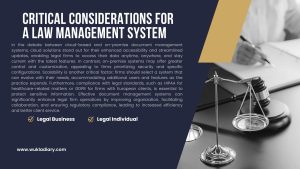

Benefits of Implementing a Law Management System
3.1 Increased Efficiency and Productivity
An LMS automates repetitive tasks, enabling legal staff to focus on more critical tasks. For instance, document retrieval, client follow-ups, and case updates can be managed effortlessly, reducing workload.
3.2 Enhanced Document Security
With sensitive information at stake, security is a priority for law firms. An LMS offers data encryption, access control, and audit logs to monitor who accesses or modifies documents, ensuring compliance with privacy regulations.
3.3 Cost Savings
A digital law office document management system minimizes the need for physical storage and reduces the risk of misplacing files. Additionally, workflow automation reduces time spent managing administrative tasks, reducing operational costs over time.
3.4 Better Client Experience
With an LMS, law firms can more efficiently manage and communicate case updates. Many systems offer self-service portals for clients, enabling them to review case progress, access documents, and communicate with their legal team conveniently.

How to Evaluate Legal Case Management Systems
When evaluating a legal case management system, start by analyzing its usability and integration capabilities, as these will impact your team’s efficiency and workflow. Look for features like document management, time tracking, billing, and client communication portals to streamline case processes. Ensure the system complies with data security regulations (e.g., GDPR, HIPAA) to protect client confidentiality. Additionally, check if the software supports cloud storage for remote access and secure collaboration. Consider customization options to tailor workflows, reporting tools, and automation features to your firm’s needs. Lastly, examine user reviews and trial the system to gauge user experience and customer support quality.

Choosing the Best Document Management System for Law Firms
When selecting the best document management system for a law firm, consider scalability, security, and integration capabilities. Here are the top criteria:
Compliance and Security: The best systems are designed to meet legal and compliance standards, ensuring the safety of sensitive information.
Usability: A user-friendly interface is essential for quick adoption among staff.
Integration Capabilities: The system should integrate with other software like billing, CRM, and case management tools.
Top Document Management Systems for Law Firms
To help you choose, here’s a look at some popular document management systems for law firms:
Clio, NetDocuments, I Manage, and My Case is notable cloud-based practice management and document management solutions tailored for law firms. Each provides unique features aimed at improving efficiency and client communication.
- Clio Manage: Known for its ease of use and secure client portal, Clio offers centralized case management with tools for time tracking and billing, making it ideal for efficient client communication.
- NetDocuments: Favored for secure document storage and advanced search, NetDocuments enables seamless integration with Microsoft Office, ensuring reliable data security and customizable access.
- I Manage: Focused on document and email management, I manage and help streamline workflows through document tracking and workflow automation, catering to the high-volume information needs of law firms.
- My Case: A practical solution for smaller firms, My Case offers a user-friendly interface with document management and scheduling, enhancing affordability and accessibility for small to medium-sized firms.
6.1 Conduct a Needs Assessment
Evaluate your firm’s specific needs. Consider the volume of documents, frequency of collaboration, security requirements, and budget. This will guide your choice of features and system capabilities.
6.2 Plan the Migration
Migrating documents from existing systems to a new DMS should be planned carefully. This includes organizing files, removing duplicates, and testing the system to ensure functionality.
6.3 Training and Adoption
Providing staff training is essential. Law firms should ensure that all team members are comfortable with the new system to maximize its benefits.
6.4 Regularly Review Security Protocols
Given the sensitive nature of legal work, regularly update security protocols and user permissions within the DMS to minimize risks.
Best Practices
A clear understanding of firm requirements, customization options, and efficient workflow integration is essential for successfully implementing a law office document management system (DMS).
Critical Considerations for a Law Management System
In the debate between cloud-based and on-premise document management systems, cloud solutions stand out for their enhanced accessibility and streamlined updates, enabling legal firms to access their data anytime, anywhere, and stay current with the latest features. In contrast, on-premise systems may offer greater control and customization, appealing to firms prioritizing security and specific configurations. Scalability is another critical factor; firms should select a system that can evolve with their needs, accommodating additional users and features as the practice expands. Furthermore, compliance with legal standards, such as HIPAA for healthcare-related matters or GDPR for firms with European clients, is essential to protect sensitive information. Effective document management systems can significantly enhance legal firm operations by improving organization, facilitating collaboration, and ensuring regulatory compliance, leading to increased efficiency and better client service.
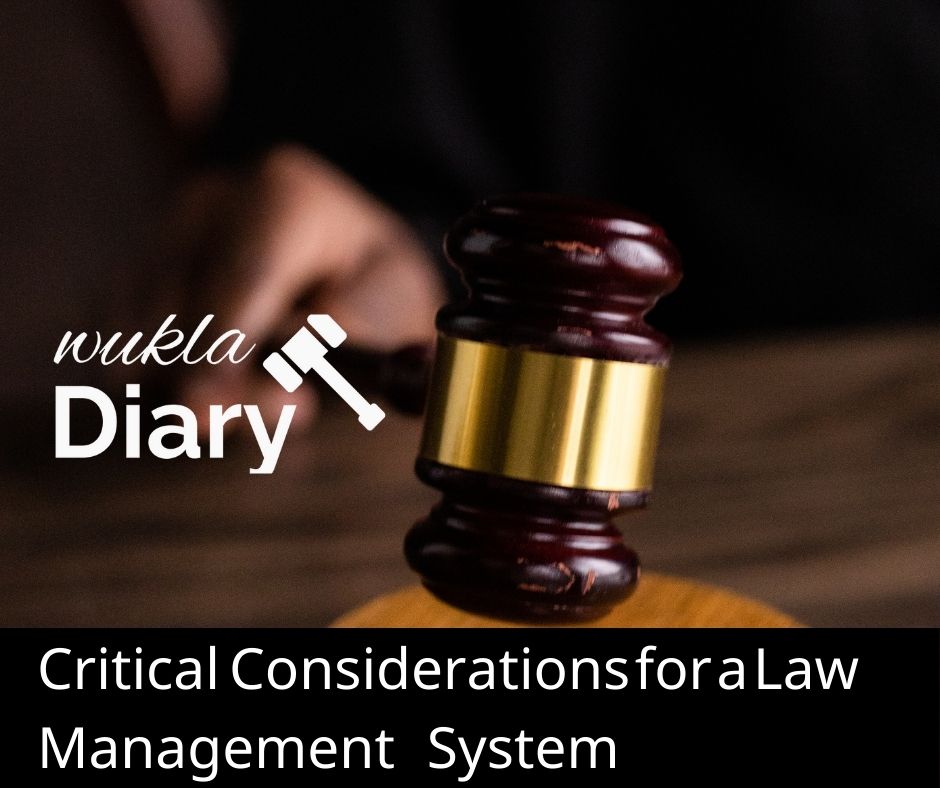
How Document Management Systems Improve Legal Firm Operations
8.1 Streamlined Document Search and Retrieval
With a DMS’s advanced search capabilities, legal staff spend less time searching for documents. This enables quick access to case files, previous rulings, and relevant legal resources.
8.2 Improved Collaboration and Team Efficiency
Teams can work on the same document simultaneously, making edits and updates that all team members can view. This reduces the time spent on revisions and enables faster decision-making.
8.3 Simplified Compliance Management
A well-implemented law office document management system ensures that legal documents are stored according to compliance standards, reducing the risk of audits and penalties.
8.4 Reduction of Paper-Based Processes
A DMS minimizes paper use, promoting sustainability and reducing storage costs. It also allows firms to digitally manage and back up all documents, ensuring they are never lost or damaged.
Future Trends in Law Management Systems
With advancements in technology, law management systems continue to evolve:
Artificial Intelligence: AI-powered tools will enable predictive analysis, document tagging, and more personalized client service.
Blockchain for Secure Storage: Blockchain technology promises tamper-proof storage solutions, ensuring document integrity.
Mobile Access: As remote work grows, mobile-friendly DMS solutions will become essential for accessing documents securely from anywhere.
Legal Practice Management Software
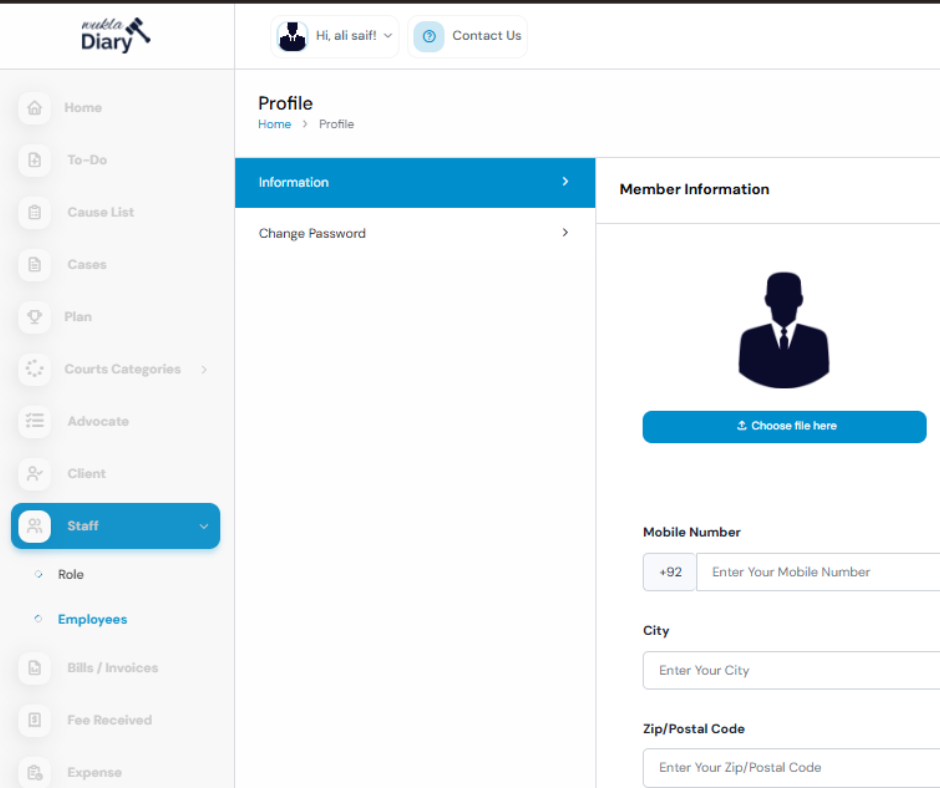
is an essential tool for modern law firms, offering a comprehensive solution to streamline daily operations. This software typically includes features such as case management, time tracking, billing, document management, and client communication tools. By integrating these functionalities into a single platform, law practice management software enhances efficiency and reduces administrative burdens. It enables attorneys to manage cases more effectively, track billable hours accurately, and generate invoices seamlessly. Many of these solutions also provide cloud-based access, allowing for remote work and collaboration among team members. As law firms increasingly adopt technology to improve productivity and client service, law practice management software has become vital in maintaining competitiveness in the legal industry.
Here are the salient features of Law ERP software by Wukla Diary:
- Comprehensive Case Management: Wukla Diary offers robust tools for tracking and managing all aspects of cases, including deadlines, appointments, and related documents, ensuring no detail is overlooked.
- Document Automation: The software facilitates the creation of legal documents through customizable templates, saving time and reducing errors in document preparation.
- Client Management: Wukla Diary includes a client portal that enables effective communication with clients and provides them with access to their case status, documents, and billing information.
- Billing and Invoicing: The software simplifies billing by automating invoicing and tracking payments, ensuring accurate and timely billing for legal services rendered.
- Time Tracking: Integrated time-tracking features allow legal professionals to log billable hours efficiently, helping to maximize revenue and improve time management.
A regulation management oklahoma city mesothelioma lawyer vimeo system with a dependable document control machine for law corporations is vital for enhancing organization, efficiency, and safety inside prison practices. By deciding on a great file management system that aligns with your company’s needs, you may streamline workflows, beautify customer interactions, and ensure compliance with prison standards. As the prison industry embraces the era, investing in an LMS is a strategic move to benefit any company aiming for lengthy-term fulfilment.
Sign in to your account